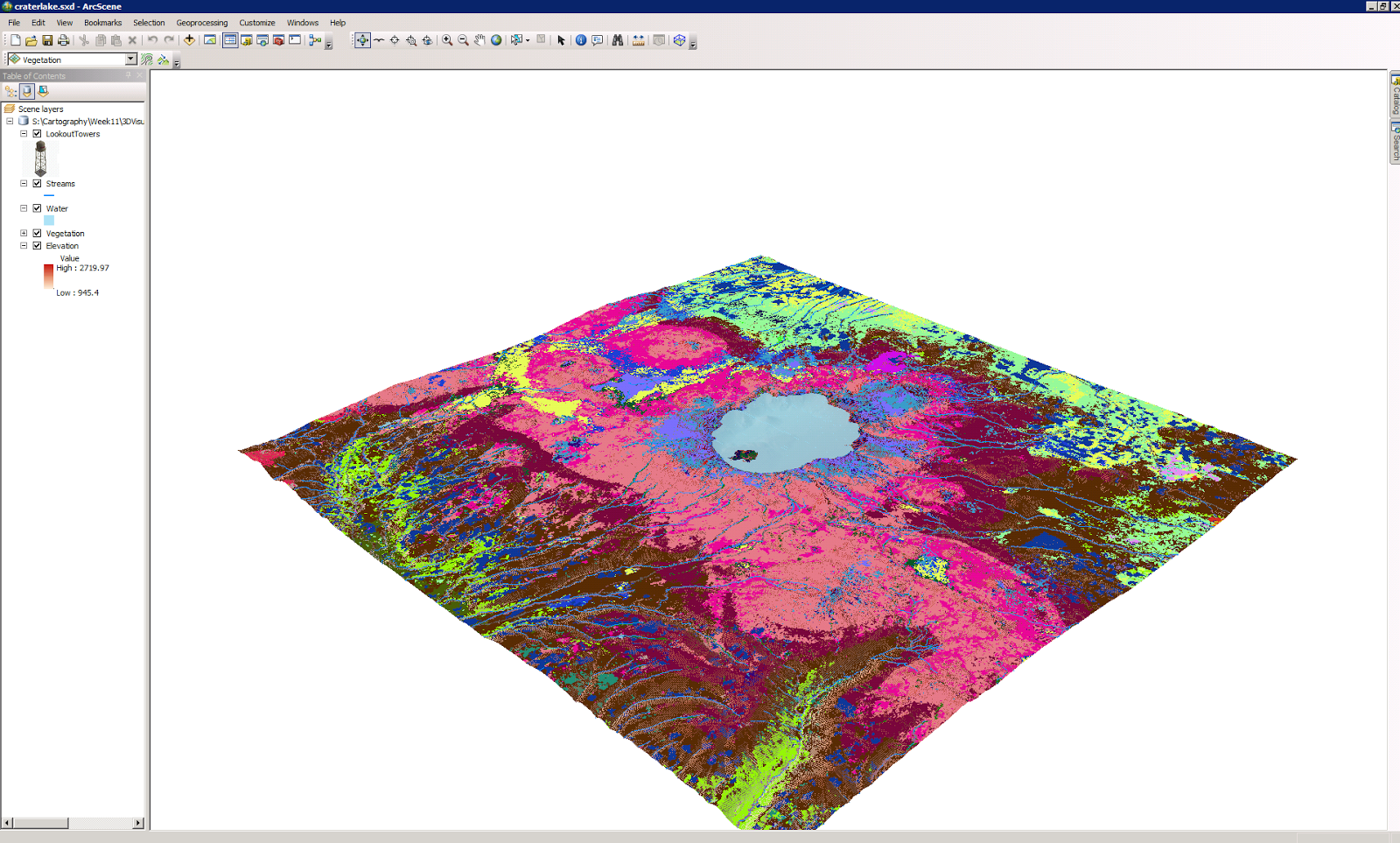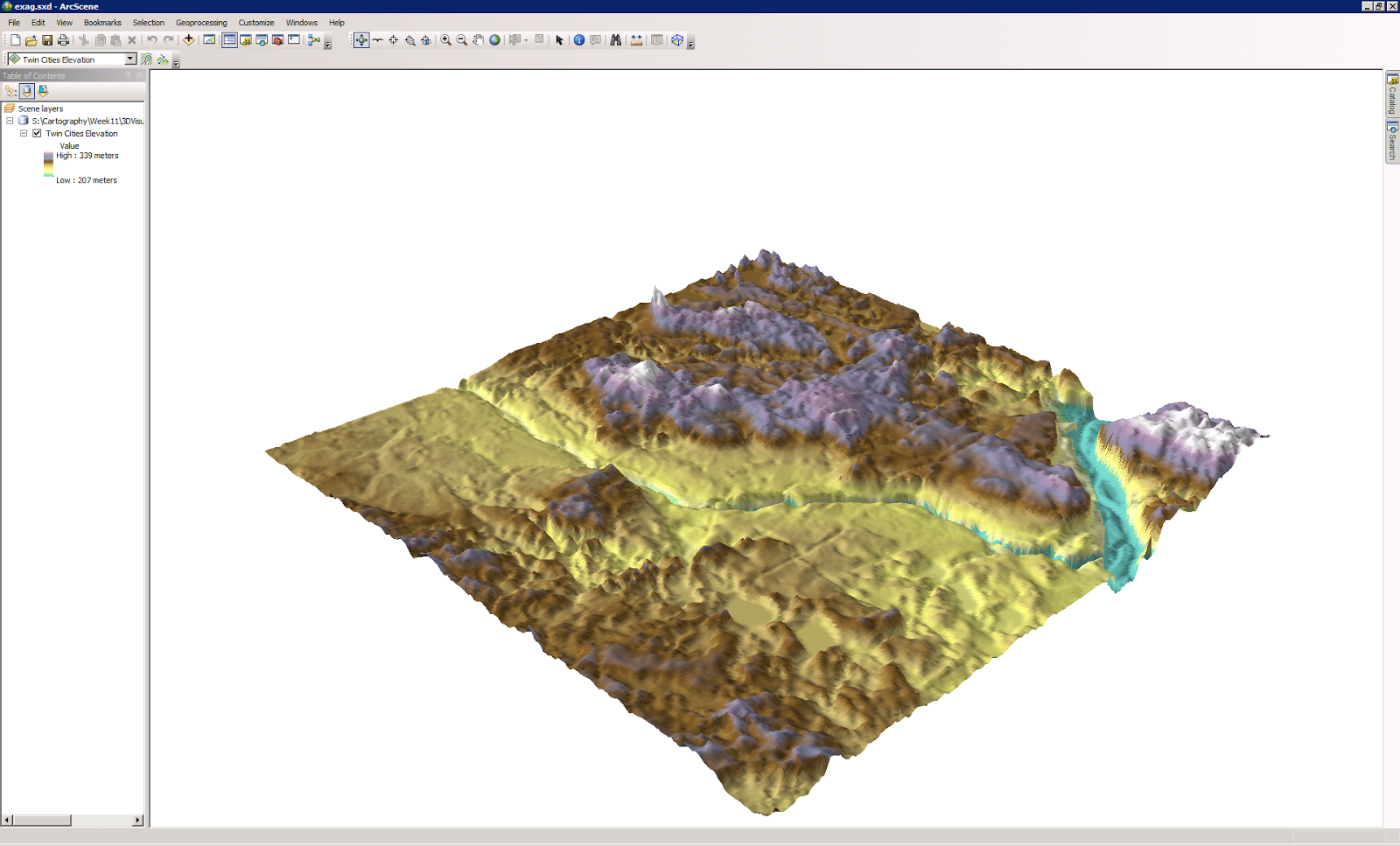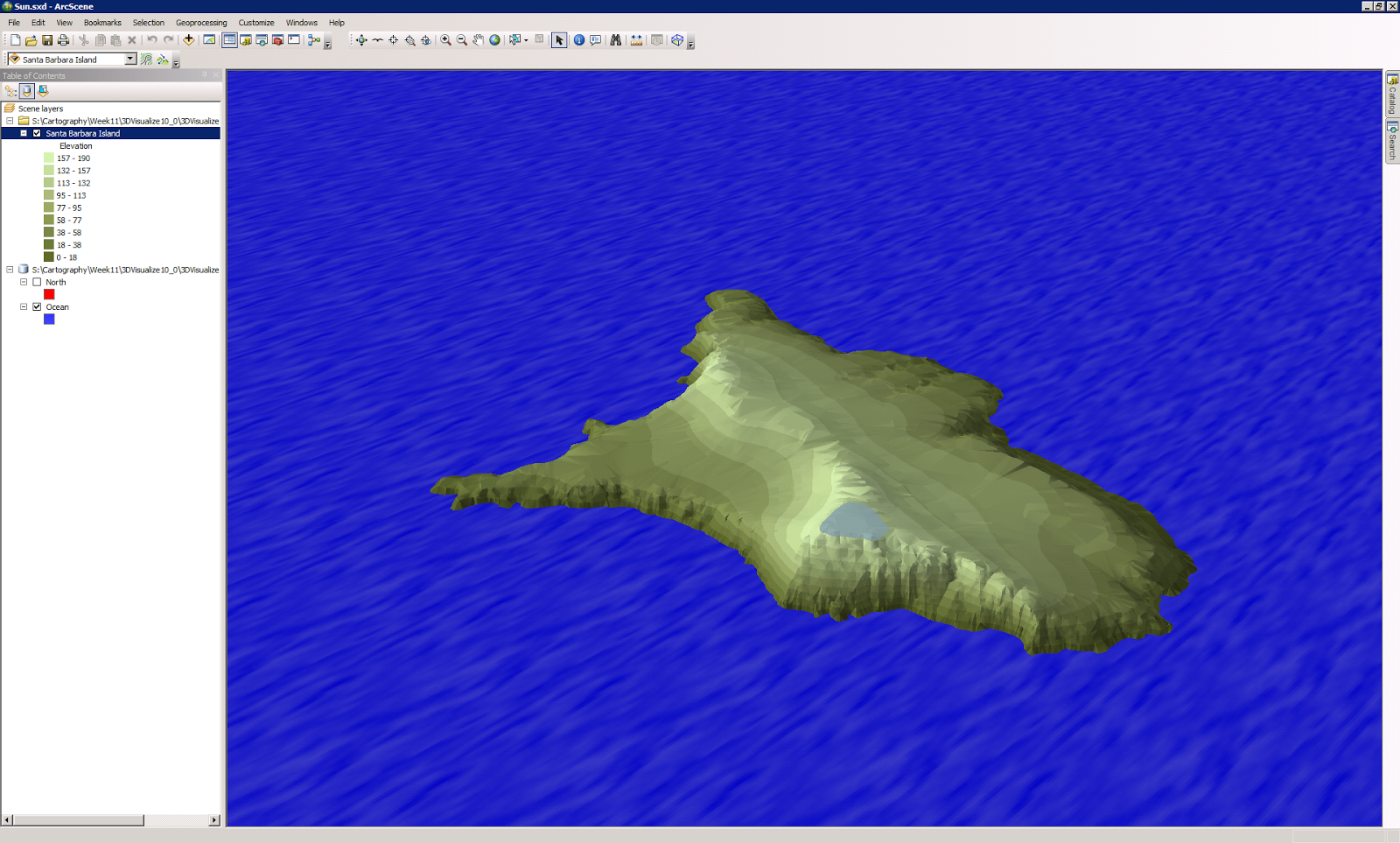I really enjoyed making the maps for this assignment. I never really paid attention to the way thermal maps looked until I created my own.
The hypsometric map appears to provide a greater amount of information than the continuous tone map because it has a more detailed legend but in reality it all depends on what the client wants.
The contours feel like an additional information that just makes the map more difficult to read. However if you were trying to pick an area for a farm of a climate sensitive building you may also want to know the elevation. Placing the contours on a separate map would be unnecessary when you can just give the client what they asked for in one go round.
This data was obtained from:?
U.S. Department of Agriculture, Natural Resources Conservation Service, National Geospatial Management Center
The official publisher of the data and the publication date: U.S. Department of Agriculture, Natural Resources Conservation Service, National Geospatial Management Center 09/2012
Original creator of dataset: The PRISM Group at Oregon State University
Dataset title: 20060101
PART II: Lab Questions
Answer all questions and explain your answers!
1. What does continuous tone symbology mean?
a. Using continuous tone symbology means a map is made with colors gradually changing / stretching between color spectrum to represent different data. There is no exact beginning or end of one color. It is just a gradual subtle change. It is kind of like when you give a little child a box of crayons to draw with. When you come back and you can see all of the colors have been used however you aren’t really sure where they start and end.
2. How did you implement continuous tone symbology on your map?
a. This assignment was very straight forward. There wasn’t much for me to do beyond follow instructions. I used the precipitation color ramp with the hill shades effect.
3. What does hypsometric tinting mean?
a. Using hypsometric tinting means that the color change will still follow the color spectrum however it will be more abrupt. You will be able to differentiate between the values a lot easier.
4. How did you implement hypsometric tinting on your map?
a. Again this was a very straight forward assignment. I just followed the instructions. I did implement contours with this map.
5. Which map do you think best presents the data and why?
a. After completing this assignment I can see the value behind each data representation. I do believe if using the continuous tone map you need to have contours or some else implemented to help the average map reader to understand.
b. If this map is just for the everyday person i would suggest using hypsometric tinting. The information is much easier to process.